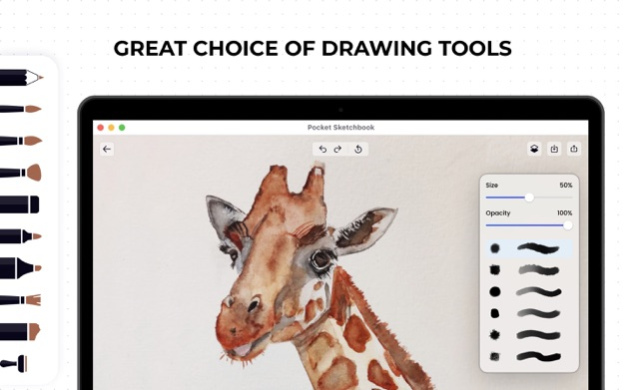Pocket Sketchbook - Drawing1.2.2
Publisher Description
Making your own masterpieces never have been so easy!
Don’t believe it? Then, try it out yourself. With our wide range of functions, you’ll forget about all the difficulties of drawing and will be able to show your artistic talent and unique art style.
LET’S START CREATING!
CHOOSE YOUR FAVOURITE CANVAS
What do you like: to draw on a checkered sheet, or create amazing drawings on white sheet? You can freely choose from our great selection of canvas, that imitates real textures of paper.
DIFFERENT DRAWING TOOLS
We tried our best to meet everyone’s expectations and added drawing tools for each type of artist.
- Create light and tender painting with watercolour brush
- Draw harsh graphic strokes with pencil brush
- Color your creation with a translucent marker brush or
Try to scroll our large brush collection to find something you’ll like.
BIG AND BRIGHT COLOR PALETTE
- Easy colour customisation
- Vivid colour wheel
- Use pipette to find shade or colour
- Set transparency
- Adjust brightness
And you’ll be impressed with the result!
FREEDOM OF CREATIVITY
- Modify the size or orientation: vertical or horizontal
- Divide painting by different layers
Choose, Create and Don’t forget to Share your amazing artworks with the world!
https://creativeworkshop.club/privacy
https://creativeworkshop.club/tosJan 14, 2025
Version 1.2.2
We've managed to fix a couple more bugs to make this app version more stable and user-friendly.
About Pocket Sketchbook - Drawing
The company that develops Pocket Sketchbook - Drawing is Creative Workshop. The latest version released by its developer is 1.2.2.
To install Pocket Sketchbook - Drawing on your iOS device, just click the green Continue To App button above to start the installation process. The app is listed on our website since 2025-01-14 and was downloaded 1 times. We have already checked if the download link is safe, however for your own protection we recommend that you scan the downloaded app with your antivirus. Your antivirus may detect the Pocket Sketchbook - Drawing as malware if the download link is broken.
How to install Pocket Sketchbook - Drawing on your iOS device:
- Click on the Continue To App button on our website. This will redirect you to the App Store.
- Once the Pocket Sketchbook - Drawing is shown in the iTunes listing of your iOS device, you can start its download and installation. Tap on the GET button to the right of the app to start downloading it.
- If you are not logged-in the iOS appstore app, you'll be prompted for your your Apple ID and/or password.
- After Pocket Sketchbook - Drawing is downloaded, you'll see an INSTALL button to the right. Tap on it to start the actual installation of the iOS app.
- Once installation is finished you can tap on the OPEN button to start it. Its icon will also be added to your device home screen.
Program Details
System requirements
Download information
Pricing
Version History
version 1.2.2
posted on 2025-01-14
Jan 14, 2025
Version 1.2.2
We've managed to fix a couple more bugs to make this app version more stable and user-friendly.
version 1.2.1
posted on 2024-12-16
Dec 16, 2024
Version 1.2.1
Navigate seamlessly with our improved interface and stay connected with our latest features.
version 1.1.2
posted on 2024-11-12
Nov 12, 2024
Version 1.1.2
We’ve tweaked our algorithms to improve the speed of content loading. Also several minor security enhancements added to keep your data protected.
version 1.0.7
posted on 2024-10-10
Oct 10, 2024
Version 1.0.7
We’ve tweaked our algorithms to improve the speed of content loading. Also several minor security enhancements added to keep your data protected.
version 1.0.4
posted on 2024-09-12
Sep 12, 2024
Version 1.0.4
We’ve tweaked our algorithms to improve the speed of content loading. Also several minor security enhancements added to keep your data protected.
version 1.0.3
posted on 2024-08-27
Aug 27, 2024
Version 1.0.3
Multiple minor changes and improved app functionality
version 1.0.2
posted on 2024-06-03
Jun 3, 2024
Version 1.0.2
Navigate seamlessly with our improved interface and stay connected with our latest features.
version 1.0.1
posted on 2024-05-07
May 7, 2024
Version 1.0.1
We've fixed minor bugs that might cause some inconveniences to users. This version is the right version for you.
version -
posted on 2024-05-03
version 1.1.17
posted on 2023-11-21
Nov 21, 2023
Version 1.1.17
We fixed minor bugs and made general improvements to make the app better for you. Please continue to send your feedback to help us improve the app in future updates.